-
Posts
217 -
Joined
-
Last visited
-
Days Won
8
Everything posted by mucski
-
Although we appreciate your input, we do not add things by simply calling in a vote. Scrolls will not be added to the NPC, and regardless if you read it or not this server isn't an EXTREME server. This is a Balanced server meaning you still have to do all the instances and work for everything you own as you would on the retail, with the addition of a greater EXP and DROP rate.
-
I have a gravatar setup and linked it with my e-mail it works fine for me. Maybe you just have to wait for it to take effect.
-
For this purpose only it is allowed however, make sure you backup the original and use the original after you done trying out your outfit.
-
First make sure you have installed .NET 4.0 also make sure that you have your antivirus turned off while playing Core Fiesta. And don't forget to read the FAQ thread carefully http://fiesta.core.ms/forums/index.php/topic/269-faq-frequently-asked-questions-thread/
-
Please read the FAQ thread carefully http://fiesta.core.ms/forums/index.php/topic/269-faq-frequently-asked-questions-thread/
-
The 110 skills and everything else is present up to lvl 120+ already in game, and in the future we will indeed raise the cap to 110+. Sincerely [Admin]Mucski
-
We will host various events starting this week, make sure you will be online and join to get your compensation. We however will not return any lost items. Sorry about that. Regards Admin Mucski
-
The compensation will be : various events in the upcoming week/weeks. We won't return any items though, we are extremely sorry about that. Regards, Admin Mucski.
-
This is related to your .NET 4.0 installation. Either it's malfunctioning or missing library files. You can always try uninstalling and rebooting, than re-download it and install it again, and reboot once again. If you don't have .NET 4.0 you need to download it and make a fresh installation.
-
Instead of sarcastic threads that makes no sense, you can actually make a normal feedback thread or talk to FarbodD. Locked.
-
Behemoth and crucial please take it easy. I ain't going to stay here all day merging your posts. This is not a chatbox, and if this is going to turn into a flame war thread too, you can already forget about posting for the next 24 hours.
-
This bug seems to be related only to you. Please use the Ticket system. Locked.
-
This thread have turned into a flame war. Closed. And please read the rules. ALL OF YOU!
-
We can't fix hard coded client features.
-
So your name is Camille Tarah? And hi!
-
We never said we are going to feed players free money. This is a balanced server, and just imagine how happy you will be when you after lots of hard work achieve what you wanted, and can laugh at other players who didn't. That's the feeling that comes when you actually do work for your items.
-
Right click your antivirus ICON next to the clock on the taskbar. A tiny popup will appear with options, click the one that says "disable antivirus" if it asks you for a predefined time, click "disable definitely". Confirm it. Voila
-
Welcome Kris from Canada. Enjoy your stay...
-
You still did not set up your antivirus correctly. Turn it off while you play Core Fiesta. Don't worry we don't have viruses. The client.exe file is encrypted and does not have a valid header thus some antivirus programs see it as a potential threat.
-
So the settings.ini is missing. See if this helps : Q: Repatching the launcher: A: Method 1: Using the Launcher [*]Open the launcher. [*]Click the '?' icon in the top, right corner of the launcher. [*]Double click the Core logo. A: Method 2: Via Folder [*]Locate to the Core Fiesta directory (Right click the Core Fiesta launcher on the desktop and click Open File location). [*]Find the folder named 'reslauncher'. [*]Delete the folder named 'reslauncher'
-
Click the "?" button on the top right corner in the launcher, on the next window that pops up click the "Core" logo. Open the Launcher again and let it re-patch. Do this as many times it's neccessary. Unless the patch server is down everything should work accordingly.
-
Welcome. Your font color is kinda hard to read but yeah... welcome! xD
-
We are really sorry this happened to you. If you read the "Announcement" section carefully, we are planning to change servers. Until then this may or may not happen again. Please bare with us and be patient. Thank you.