-
Posts
38 -
Joined
-
Last visited
-
Days Won
7
Posts posted by oldgamer
-
-
OMG this gonna be one cool event xD let have a beach party XD
-
Did you make these from scratch? They look really good.
yes these are hand drawn by using paint.net sorry for late reply but also some were made them for the mugen software as well. Im mugen stage creator and spriter and I rip sprite from emulators as well
here take a look

My Golden Axe Stage
Dr. Fate stage
-
-
Here My second video Contest for Core Fiesta this time is about how to get access to the Coins for the item's mall and join Special Event and voting to help to get coins and more. The video also show more of the website and forum but also the video game as well. and also I went and posted the link on the video description so anyone from you tube can get access to Core Website and Core Fiesta
-
how to take a image to make the shirt ? I mean where do I go to get skin for it ? I have gimp and paint.net but I don't know how take a the 3d model and create one. I am spriter and ripper and Mugen Coder for 2d images and emulation stuff but I don't know how to do it in 3d Model. Be nice if you guys can make a video guide for Dummies so we know how to make one and to be part of of this contest
 because there not a hole lot of info to go by
because there not a hole lot of info to go by 
-
so who the winner of this video contest ? now that event is over XD
-
-
Here My Promo video for the Contest

-
You can also pick up all the items, not just silver coins, gears, and weapons. Its not much but at least it give's extra, in-game money.
that is true but the coin give bit more than the item does. I figure be a quicker way to rush in and collect the few coin and sell them back just for quick access
 to do the stone production and sell them back to the vender npc
to do the stone production and sell them back to the vender npc 
-
how does this patch work ? and does the launcher active the update patch for us?
-
I was a bit surprised by the font first because it looked similar to official in some way, and then I noticed that we have a font changer on our launcher. Isn't that great?
 Nice video, good tutorial
Nice video, good tutorial  We've got many more money making methods other than creating elrue too, such as coin drops, afk'ing in game, green drops, etc... Don't know if you want to make a video on all of them haha.
We've got many more money making methods other than creating elrue too, such as coin drops, afk'ing in game, green drops, etc... Don't know if you want to make a video on all of them haha.EDIT: Oh my bad you do mention the coin drops, didn't watch all of the video before I commented.
I know there so many methods of making money on this game. But I think its very good start for new players at lv.1 to make fast money when they start out. I already bump into 7 new players always asking me for money when they were level 1. LMAO I figure this help alot new player that never played Fiesta before
thank you MrFarBobD For making great Fiesta P. server

-
Spader is right, if you look closely you can see the 'resist' when you're spamming CC. It simply missed that's why it looked like the skill didn't work.
For example if you cast Nova/Inferno and you cancel it at the end, you get the same effect. The skill still hits, yet it doesn't show the cooldown.
I see what you mean now and that make a lot seance
 thank you so mush for clearing that up for me buddy
thank you so mush for clearing that up for me buddy 
-
The day isn't over yet, I will be working the rest of the day on the trailer.
sweet cant wait to see this
 show us your awesome trailer
show us your awesome trailer 
-
This is my Pixel Artwork you can say Im sprite ripper and Sprite artist and what I do best in my time is create Background Stages for the Mugen Software
 and for those dont know what is mugen
and for those dont know what is mugenClick here to learn more about it
http://en.wikipedia.org/wiki/M.U.G.E.N
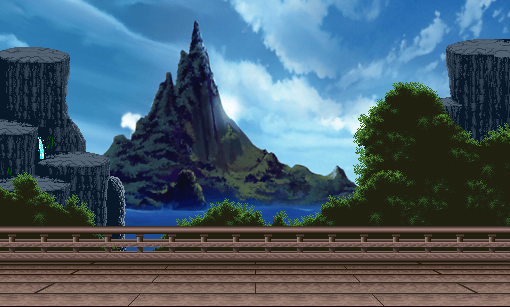
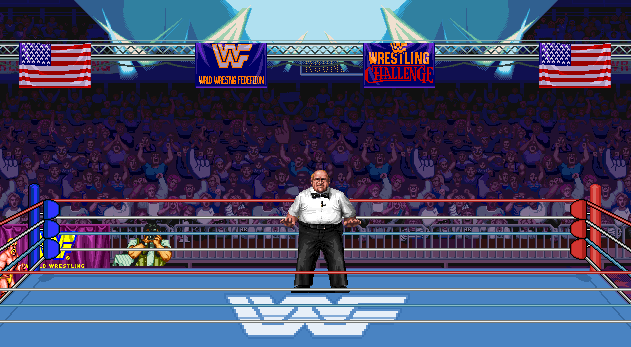

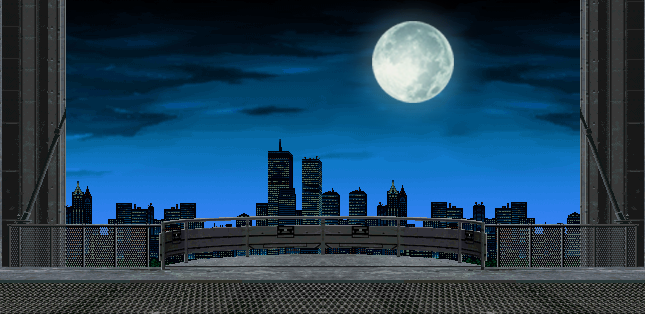
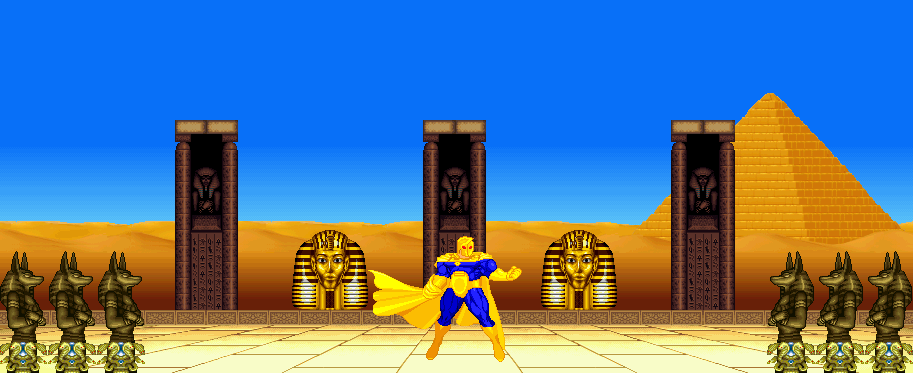

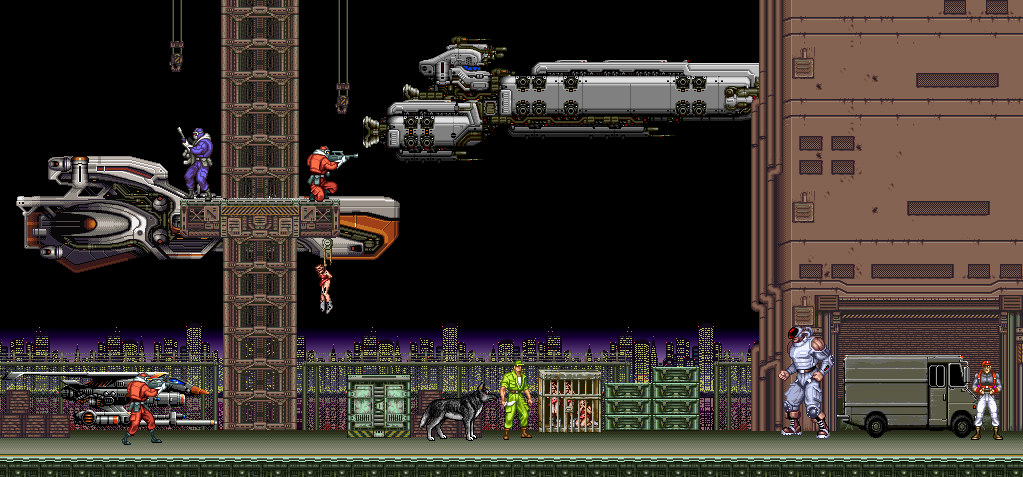

-
now that April 3Oth is here Im guessing that MileChu is the winner for this contest lol I guess no one submitted there videos this week xD
-
That's not what I said but wathever...
sorry man for misunderstanding you

-
This Video Guide will Show New Players on How to make fast and easy Money in Core Fiesta and only take 10 minute.
https://www.youtube.com/watch?v=BsbnYYZzq30
PS: If you ever encounter a New Player and they plan on begging for money....
Please show them this topic and post. This way they don't have to beg for money ever again and encourage them not to be lazy and have them start making money on Core's Fiesta
-
Guess the lag on skill is back now you changed dedis..
btw should remove shadow in graphics... it lowers fps alot even with good computers
I don't think that the case in the matter here. I have Very High End computer aka Gaming PC Kind sir. the shadow setting have nothing to do with it

-
That's actually a bug where the Cool down does not display. While you are able to spam the skill, to the server the skill is on cool down, therefore it does not kick in until it finishes cooling down.
Took me 12 click on shortcut KEY number 4 and the Cool down wont react to the monster wont get hits
 this only happen at random sometime and its effect all the skills depend how you look at it
this only happen at random sometime and its effect all the skills depend how you look at it 
-
its don't matter what part of the map your in and its happen when its want too. This is a video demonstrates of the Spam Skill Bug in Action. AND mostly its happen on Abyss area and DEPEND on other maps of the game your are located

This sometime trigger all the skills for the Fighter Classes and the cool down does not react to the Action.This video that I am demonstrating will show you the Skills is Called: Concussive Charge for the Fighter Class Skill.
http://www.youtube.com/watch?v=OY8dxBDI3Fc
-
Game Settings. untick Interface
thank man
-
how do u remove the hub ?
-
-
Here all the Shortcut Chat Command for Core Fiesta for beginners
/s to shout. (Must be at least level 6+ to shout)
/w (name) to whisper. Most of the time if you’re already in a current conversation, the name will be there automatically after you’ve typed /w.
/r to reply to the last whisper.
/p to talk to your party.
/g to talk to your guild.
/invite (name) to invite that person to your party.
/trade (name) to trade with that selected person.
/a to talk in the guild academy (guild members can see the chat too).Here the Action Shortcuts
{{(>_<)}} – Angry
(Y.Y) – Cry
(hi) – Greetings
m(_ _)m – Greetings
^o^– Happy
(u.u) – Laugh
^^ – Laugh
^-^ – Laugh
^0^ – Laugh(gogo) – Charge
Q(^.^Q) – Charge(orz) – Frustrated
(OTZ) – Frustrated
(X_X) – Frustrated?:? – Surprised
o_o – Surprised
?o? – Surprised
(@_@) – Surprised
(0.0) – Surprised
(00) – Surprised
(OO) – Surprised
(oo) – SurprisedHere the Shortcuts Home to enter your house.
h used to open the mini house menu
b to open vendor mode.
q to use HP stones.
e to use SP stones.
w to go forward.
s to go back.
a to go left.
d to go right.
z to walk.
x to enter the cash shop.
f to open your community box.
c to open your character window.
esc to open the game settings window.
Page Up to zoom in.
Page Down to zoom out.
i to open your inventory.
m to open the mini map (map of the area you are currently in).
u to open the world map.
l to open the quest window.
v to open the actions window.
k to open the skill window.if I miss anything please Posted here. I think I covered all the basic as far I know.

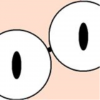

We're on Teamspeak
in Announcements
Posted
sweet team speak for the win
team speak for the win 