GUILDS!
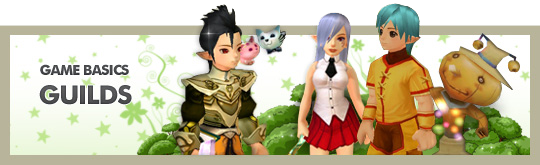
Guilds are social groups for people who want to have fun while playing Fiesta together!
Membership is by invitation only and offers special privileges. As a member of a guild you can easily chat with other guild members and find friends for quests or dungeons. Guild Academy members can even receive special items when leveling up!

Guild
Level requirement to join: none
Maximum number of members: 100
All guilds have one Guild Master, who may teleport to any guild member at any time. Other members may hold one of the following ranks: Administrator, Council Member, Guard, and Member.
The Guild Master and Administrators may invite others to join the guild.
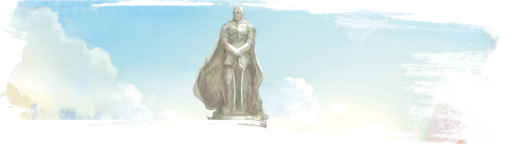
- Receive an invitation from a Guild Master or Administrator
- If you want to join the guild, accept the invitation!
- Have a character at least level 20 with at least 1 Gold
- Speak to the Guild Manager in any city and click “Creation”
- Enter your guild name
- Decide if you want to be available for Guild Wars (battles against other guilds)
- Enter a guild password (used to disband the guild)
All guilds have a shared storage space for items and money. To view your guild storage, visit the Guild Manager in any city. All guild members may view the guild storage and deposit items, but only the Guild Master may withdraw items. To view information about your Guild, open the Community window (press the ‘F’ key while playing Fiesta).

Guild Academy
Level requirement to join: 59 or below
Maximum number of members: 50
Creating a Guild automatically creates a Guild Academy with the same name. A Guild Academy is for lower level players and an invitation is not required to join, making it a great place to meet new friends. Guild Academy members can even receive free items when leveling up!
How to join a guild academy
- Speak to a Guild Manager in any city and click the ‘Academy’ button
- Click ‘Enroll’ to view available Guild Academies
- You may join any Guild Academy with fewer than 50 members. To join the academy, click the ‘Enroll Academy’ button

How to set academy rewards (Guild Master only)
- Speak to the Guild Manager in any city
- Click the ‘Academy’ button
- To set monetary rewards per level, click the ‘Reward Setting’ button. Add money to a row and members will automatically receive that amount each time they reach a level in the specified range.
- To set item rewards per level, click the ‘Item Reward Setting’ button. Drag items from your guild storage (click the ‘Guild Storage’ button) to any level and academy members will automatically receive it when they reach that level.
All money and items awarded to Guild Academy members come from the Guild Storage.
Guild Masters: Remember to add more money and items to keep rewarding your members!
To view information about your Guild Academy, open the ‘Community’ window
(press the ‘F’ key while playing Fiesta).