Buddy
Member-
Posts
4 -
Joined
-
Last visited
Profile Information
-
Gender
Not Telling
-
Location
USA
Buddy's Achievements
Newbie (1/14)
1
Reputation
-
 Amor reacted to a post in a topic:
Launcher not working
Amor reacted to a post in a topic:
Launcher not working
-
Fully updating .net was one of the first things I tried... and tried again. It's bugging me because I've been knocking around pservers for a long time and can usually solve these issues fairly quickly. However, this poor little laptop has been through hell and back. Maybe it's just protesting. My desktop motherboard died a few weeks ago. I'm building a new computer in July. So, one way or the other, when I get my new rig together, I won't have this problem. July can't come quick enough. Thanks everyone for all the help. I still may just figure this out.
-
Thanks for the suggestions, but no luck. I got smart yesterday and looked at my error logs, then googled the codes. I don't know much about it, but it looks like a .net problem. I uninstalled .net and reinstalled it, but that didn't help.
-
Thanks for the reply, Amor I'm afraid it's something really annoying like my registry is off because of the previous install. I know the problem is on my end, but I hoped that maybe you'd seen an issue like this before. So, don't worry too much. If I find a solve short of reinstalling Windows, I'll post it. ---
-
Hi, I've been trying to solve this issue on and off for a couple of weeks. I've read the FAQs and the previous threads regarding the launcher, but nothing has worked for me. I've also Googled it as a general computer problem. There's no error number. ______ Launcher Created by Farbod D has stopped working A problem caused the program to stop working correctly. Please close the program. ______ That's it in total. So, anyway, I've updated everything I can think of -- .net, my drivers, windows 7, even Flash. When possible, I followed the links you provided. I've downloaded the client from 3 different sites and reinstalled. I've replaced the launcher. I've ran it as administrator and played with the compatibility settings. I also downloaded 7-zip and used that instead of winrar. I've checked the path C:\Program Files (x86)\Core Fiesta. I'm totally stumped and it's driving me insane. Hopefully, I just overlooked something stupid. Maybe I missed something in the FAQs. If I did, I apologize, but at this point, I won't mind the humiliation if I can just get the darn thing working. lol I played on Core a while back with this same laptop (which is just a basic Windows x64) and I can easily use the launcher from other Fiesta private servers. Your server is the best, though. The new update looks nice, too. I really want to check it out. Any suggestions would be greatly appreciated. Thanks Jill