-
Posts
3 -
Joined
-
Last visited
About dolphinsgal8
- Birthday December 5
Profile Information
-
Gender
Female
-
Location
Singapore
-
Character
Fleur
-
Guild
Deviant
-
Level
88
-
Class
Mage
dolphinsgal8's Achievements
Newbie (1/14)
0
Reputation
-
I tried out the first solution, but it still didn't work. I got the same error again. I did try older versions of SB before posting here. But they were not compatible with windows 8.1. I got as far as installing it with compatibility mode, but after installation, SB just wouldn't open. So i uninstalled and went back to the latest version. Just to provide more information, I can run the launcher and key in my login details. After that, the launcher closes, the game client opens for a split second and closes, then I get the error pop up. I'm running windows 8.1 My core fiesta is installed on (D:) drive. (Does the error have something to do with the game being installed in (D:) Drive?) I think I'm gonna cry Edit: It runs now. I went down the list of old versions and tried them one by one. 4.10 works for me. Edit 2: Windows updated on my laptop, and now Sandboxie won't run. I'm back to square 1. -cries-
-
the latest one. 4.14.
-
it still doesn't work for me. Keeps giving me the error "cancelling process Client.exe" i've deleted contents and the sandboxie folder in C: Drive. some help?